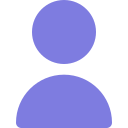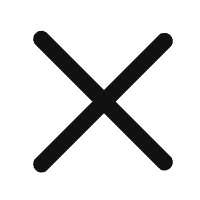Google Unveils Chrome Remote Desktop Extension

Google has introduced a Chrome extension that lets users control another machine via the internet by means of “chromoting,” a feature that has been in development for months. The Chrome remote desktop(beta version) is a web-based substitute for conventional remote desktop software, offering a seamless alternative to tools like Remote Desktop Connection and other best remote desktop software options. It’s particularly beneficial for IT workers managing systems, supporting family members with technology problems, or accessing one’s own computer while away.
The release notes state, “Chrome Remote Desktop BETA is the first step toward enabling users to remotely access another device via the Chrome browser or a Chromebook.” The program is completely cross-platform; it runs between any two devices running the Chrome browser, whether on Windows, Mac, Linux, or a Chromebook. For added security, users can pair it with top VPNs to ensure a safe and encrypted connection during remote sessions. This makes it a versatile solution for both personal and professional remote desktop needs.
RELATED:
Google Chrome Remote Desktop: Seamlessly Control Your Mac from a PC
Seamless Remote Access: A Beginner’s Guide to Microsoft Remote Desktop for Android
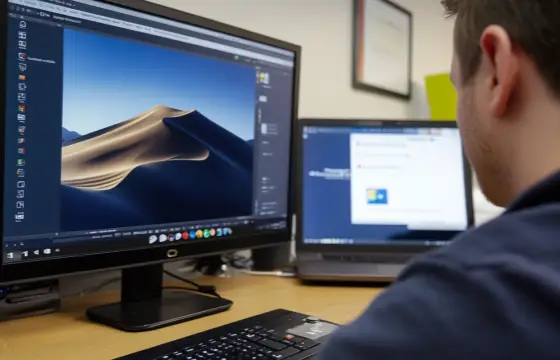
Use Cases and Advantages
- Chrome Remote Desktop serves as a browser-based alternative to conventional remote desktop software, offering utility for:
- IT professionals managing employee devices.
- Individuals assisting family members with their computers.
- Users accessing their own computers from a distance.
Key Features and Functionalities
- Cross-Platform Support: Chrome Remote Desktop BETA is fully cross-platform, compatible with any two computers running a Chrome browser, including Windows, Linux, Mac, and Chromebooks.
- Access Code Mechanism: To utilize the extension, the user granting access must provide an access code to the remote user. This ensures secure and controlled access.
- Security Measures: Each remote session is secured with a one-time authentication code, allowing access only to the designated individual for that specific session.
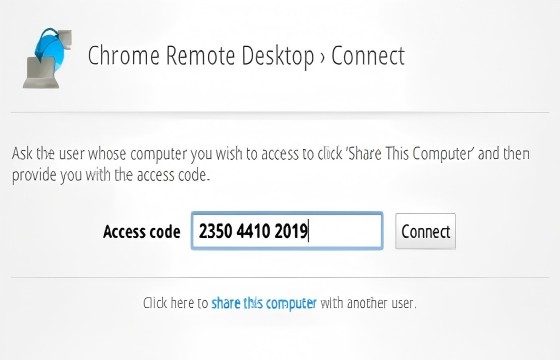
Technical Overview
- P2P Connection: The foundational layer leverages libjingle, a collection of Google's peer-to-peer tools, to establish connections over UDP, TCP, or via Google relays.
- Reliable Connection: PseudoTcp within libjingle ensures a dependable connection.
- SSL Encryption: SSL connections are employed for enhanced security.
- Data Framing: Protobuf, Google's protocol buffers software, is utilized for structured data and framing.
- Graphics Encoding: Graphics are encoded using VP8, Google's video codec.
Future Development
- The protocol is still in its developmental phase, and while no detailed specification has been released yet, Google plans to publish more information as the technology matures. The implementation is open-source, with the source code accessible through the Chromium project.