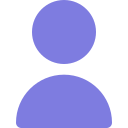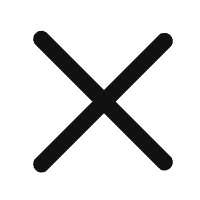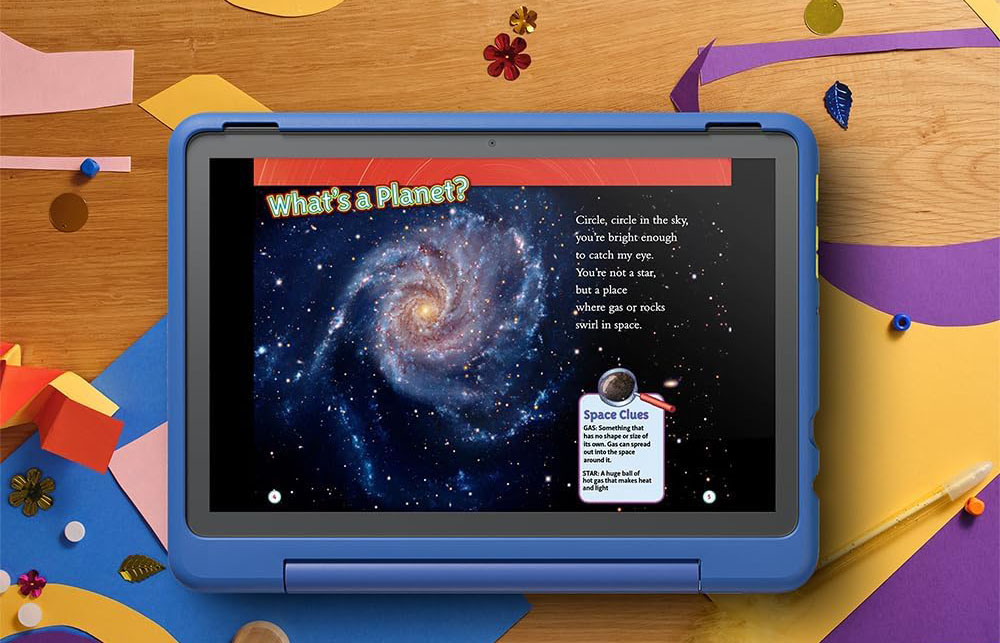Best Tablets for Kids in 2025: Parents' Best Picks!

For children, tablets are a fantastic tool to read, view programs, play games, and study. But choosing the right one isn’t always easy. Many tablets lack proper parental controls, kid-friendly apps, or the durability to survive everyday drops and spills.
Our team has spent months testing tablets and family-friendly devices, so you can trust us to recommend options that balance fun, safety, and value. Of course, different families have different needs: maybe your little one loves drawing, needs safe streaming, or just something tough enough for travel. That’s why we’ve rounded up a variety of options to suit every kid and budget.
We’ve also included a handy buying guide to help you pick a tablet with the right apps, controls, and screen time settings to keep both kids and parents happy.
RELATED:
The Ultimate 2025 Tablet Buying Guide: Expert’s Top Picks
2025 iPad Buyer’s Guide: Find the Perfect iPad for Your Needs
1.Best Affordable Android Tablet: Samsung Galaxy Tab A9+
2.Best Small iPad: Apple iPad mini
3.Best Amazon Tablet for Kids: Amazon Fire HD 10 Kids Pro
01 | Best Affordable Android Tablet: Samsung Galaxy Tab A9+
Rating: 4.0/5 (Excellent)
Key Highlights
- Affordable: A cost-effective option without compromising on quality.
- Large Screen: An 11-inch display with a 1920 x 1200 resolution and a 90Hz adaptive refresh rate for smooth visuals.
- Good Performance: Powered by the Qualcomm Snapdragon 695 processor.
- Expandable Storage: MicroSD card slot to easily increase storage capacity.
- Productivity Features: Software enhancements that boost productivity.
Trade-Offs
- No Fingerprint Sensor: Face unlock is available, but a fingerprint sensor is missing.
- Low Base Storage: Only 64GB of base storage, though expandable.
Why We Love It
The Samsumg Galaxy Tab A9+ offers a great balance of performance and affordability. It features a large 11-inch screen with a 1920 x 1200 resolution and a 90Hz adaptive refresh rate, making it perfect for entertainment. The tablet also includes three years of software upgrades and a microSD card slot, ensuring it can grow with your needs.
Who It’s Perfect For
Ideal for older, more responsible kids who are comfortable with Android, as well as parents who primarily use Google software and services. It’s also a great choice for anyone looking for a budget-friendly tablet with a large screen and solid performance.
Technical Specs
- Operating System: Android 13
- Dimensions: 10.1 x 6.6 x 0.3 inches
- Weight: 1.06 lbs
- Screen Size: 11 inches
- Screen Resolution: 1920 x 1200 pixels
- CPU: Qualcomm Snapdragon 695
- Storage Capacity: 64 GB
- Battery Life: 7 hours
RELATD:
Samsung's All-Star Lineup: The Ultimate 2025 Collection
Google Chrome Remote Desktop: Seamlessly Control Your Mac from a PC
02 | Best Small iPad: Apple iPad mini (2024)
Rating: 4.0/5 (Excellent)
Key Highlights
- Compact and Portable: Perfectly sized for easy handling and portability without sacrificing performance.
- High-Quality Hardware: Built with premium materials and a solid build quality.
- Solid Performance: Equipped with the A17 Pro chip, capable of running Apple Intelligence smoothly.
- Apple Pencil Pro Support: Enhances creativity and productivity with seamless integration.
- Great Connectivity: Maintains robust connectivity options that make iPads popular.
Trade-Offs
- Dated Design: The overall design feels a bit outdated compared to newer models.
- Limited Upgrades: Few significant upgrades from previous versions.
Why We Love It
The iPad mini (2024) is an excellent choice for those who prioritize portability. Its 8.3-inch screen and light weight make it easy to handle, while the A17 Pro chip ensures smooth performance. It supports AppleIntelligence and works seamlessly with the Apple Pencil Pro, making it a versatile and future-proof option.
Who It’s Perfect For
Ideal for kids or anyone who prefers a smaller, more portable Apple tablet. It’s also great for parents who want a device with robust parental control features and access to all the apps that make iPads a top choice.
Technical Specs
- Operating System: iPadOS 18
- Dimensions: 7.7 x 5.3 x 0.3 inches
- Weight: 1.1 lbs
- Screen Size: 8.3 inches
- Screen Resolution: 2226 x 1448 pixels
- CPU: Apple A17 Pro
- Storage Capacity: 128 GB
- Battery Life: 7 hours, 23 minutes
RELATED:
Remote Control Your Mac from a Windows PC in Minutes
03 | Best Amazon Tablet for Kids: Amazon Fire HD 10 Kids Pro
Rating: 4.0/5 (Excellent)
Key Highlights
- Good Build Quality: Durable construction with a thick case and built-in kickstand.
- Decent Display: A 10.1-inch HD screen with a 1920 x 1200 resolution.
- Strong Parental Controls: Robust features to manage and monitor usage.
- Kid-Focused Content: Curated content suitable for young users.
- Alexa Smart Display Mode: Enhanced interactive features.
- Two-Year Warranty: Added peace of mind for parents.
Trade-Offs
- Limited App Selection: Fewer apps compared to other platforms.
- Focus on Amazon Services: Content and features are heavily Amazon-centric.
Why We Love It
The Amazon Fire HD 10 Kids Pro offers excellent value for families. It features a powerful processor, a durable case, and robust parental controls. With a year’s subscription to Amazon Kids+ and a two-year warranty, it’s an ideal tablet for kids to enjoy their favorite shows, games, and books safely.
Who It’s Perfect For
Ideal for kids aged 6 to 12, where durability and parental control features are more important than high-end performance. It’s a great choice for parents who want a reliable and kid-friendly tablet.
Technical Specs
- Operating System: Amazon Fire OS
- Dimensions: 10.1 x 7.5 x 0.7 inches
- Weight: 1.45 lbs
- Screen Size: 10.1 inches
- Screen Resolution: 1920 x 1200 pixels
- CPU: MediaTek
- Storage Capacity: 32 GB
- Battery Life: 10 hours, 18 minutes

The Best Tablets for School
The iPad base model is the most intelligent and secure option for educational use. It is extensively supported by schools, familiar to most teachers, and simple to obtain assistance with. Moreover, it operates the web tools and instructional programs pupils really require something many other tablets find difficult.
For schooling, stay away from Amazon Fire tablets. Although inexpensive and excellent for entertainment, they lack app compatibility and productivity.
Your next best option is a Chrome OS device if an iPad does not meet your requirements or budget. In that situation, have a look at our list of the top Chromebooks for children; they are dependable, suitable for schools, and excellent for education.
RELATD:
Alexa, Siri, or Google? Choosing the Best Smart Assistant in 2025

What Specs Matter for a Kid’s Tablet?
Don’t settle for a clunky tablet just because it’s for kids — solid specs can save you from endless frustration. Here’s what to look for:
- Screen: At least 8 inches with 1,280×800 resolution for clear videos and comics.
- Storage: Go for 128GB or more. Kids love apps, games, and photos — and big games like Genshin Impact can take up over 32GB alone. A microSD card slot is a handy bonus for trips.
- RAM: Look for 4GB of RAM to keep things running smoothly. (Amazon Fire tablets still perform decently with 3GB, though.)
- Battery Life: Long trips need long-lasting batteries. A portable charger is always a smart backup.
RELATED:
8 Tablets That Excel at Work AND Play: Expert-Tested Picks

Why You Should Skip Toy Tablets
It’s tempting to pick up a “kid-friendly” toy tablet from brands like Fuhu, Kurio, or Leapfrog — but we recommend you don’t. Most of these devices haven’t seen updates in years (some brands are even out of business) and run on outdated, insecure versions of Android.
Not only are they limited in features and lack access to the open internet, but they also won’t grow with your child. As kids get older, they’ll quickly outgrow these basic devices, meaning you’ll end up buying a better tablet later anyway.
If you’re shopping for your child, you’re better off choosing one of our recommended tablets that can handle school, games, and video calls — and last for years.