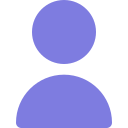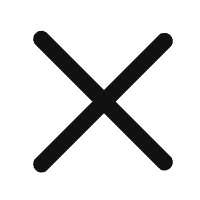The Ultimate Smart Home Guide: Is It Worth the Investment?
In 2025, smart homes are no longer a futuristic concept; they are a reality transforming how we live. But is investing in a smart home system truly worth it? We’ll break down everything you need to know, from the must-have devices to the best automation strategies, helping you decide if building a smart home is right for you.

What Makes a Smart Home Truly Smart?
A smart home isn’t just about having voice-controlled speakers or Wi-Fi-enabled light bulbs. The best smart homes are built on three core principles:
- Seamlessness – The system should work in the background without constant manual input.
- User-Friendly Design – It should be intuitive for all family members, including guests.
- Long-Term Reliability – A smart home should last and not turn into a technical headache over time.
RELATED: Alexa, Siri, or Google? Choosing the Best Smart Assistant in 2025

How to Control Your Smart Home Efficiently
One of the most common mistakes beginners make is relying solely on voice assistants like Alexa, Google Assistant, or Siri. While they are convenient for simple tasks, they can be frustrating for complex automations. Instead, a combination of control methods works best:
- Dashboards: A centralized control panel (tablet or smartphone app) to manage all devices in one place.
- Sensors: Automate tasks based on movement, door openings, or environmental changes.
- Smart Buttons: For quick and manual activation of automations in specific locations.

Choosing the Right Smart Home System
The heart of your smart home is the system that connects all your devices. Some popular options include:
- Amazon Alexa & Google Home: User-friendly but limited in customization.
- Apple HomeKit: Secure and integrates well with Apple devices.
- Home Assistant: The most flexible and powerful option, but requires more technical knowledge.
RELATED: Alexa, Siri, or Google? Choosing the Best Smart Assistant in 2025
Avoid systems that lock you into specific ecosystems. Look for solutions that support multiple standards like Zigbee, Z-Wave, Thread, and Matter.

Must-Have Smart Home Devices
Building a smart home doesn’t mean buying every gadget on the market. Start with essentials:
1. Smart Lighting
- Brands: Philips Hue, LIFX, TP-Link Kasa
- Features: Customizable colors, scheduling, motion-sensing activation
2. Smart Security & Cameras
- Brands: Ring, Arlo, Nest
- Features: Motion detection, two-way audio, cloud storage
3. Smart Thermostats
- Brands: Ecobee, Nest Learning Thermostat
- Features: Energy savings, remote control, AI-based climate adjustments
4. Smart Plugs & Switches
- Brands: TP-Link, Wemo, Lutron
- Features: Automate power usage, integrate with voice assistants
5. Smart Sensors
- Motion, contact, temperature, and humidity sensors can automate lighting, heating, and security settings.
RELATED: Is the Google Ecosystem Truly Worth It or Just a Costly Lock-In? A Deep Dive!

The Role of Automation in a Smart Home
Automation is what makes a smart home truly feel magical. Here are some ways to implement it:
- Lighting Automation: Lights turn on when you enter a room and off when you leave.
- Security Automation: Cameras activate and send alerts when motion is detected.
- Climate Control: Thermostats adjust based on occupancy and outdoor weather.
- Routine-Based Automations: Morning and bedtime routines trigger multiple actions (e.g., blinds open, lights dim, coffee starts brewing).
Common Smart Home Mistakes to Avoid
1. Overcomplicating Automations – Start simple and expand gradually.
2. Ignoring Compatibility – Ensure new devices work with your existing system.
3. Neglecting Security – Always update firmware and use strong passwords.
4. Relying Only on Wi-Fi – Zigbee and Z-Wave provide better stability for device communication.
RELATED: 7 Google Smart Home Devices That Make Life Easier and More Efficient
Q: Best Naming Convention for Automations & Devices?
- Use descriptive names, including the room location, to make searching easier.
Q: How to Keep Automations Organized?
- No strict organization, just use clear naming and search by room or function when needed.
Q: Homebridge vs. Home Assistant?
- Home Assistant is preferred as it includes Homebridge functionality plus extra features.
Q: Best Zigbee Repeaters?
- Sonoff Zigbee outlets and Aqara pet feeders work well as repeaters.
Q: Best Starter Smart Home Devices?
- Smart switches are highly recommended since they’re user-friendly and easy to automate.
Q: How to Transition from SmartThings to Home Assistant?
- Use Home Assistant’s SmartThings integration to gradually migrate devices and automations.
Q: Should You Stick to One Brand (e.g., Kasa)?
- For switches, yes, as it keeps the setup uniform. For other devices, mixing brands is fine.
Q: Is Building a Smart Home Expensive?
- Costs can add up, so prioritize essential devices and start with a budget-friendly system like Google Home.
Q: Best Budget-Friendly Smart Home System for Future Upgrades?
- Google Home is a good starting point, and later, you can upgrade to Home Assistant without wasting devices.
Q: Which Smart Home Hubs Are Best to Combine?
- Apple HomeKit and Home Assistant work well together and provide a reliable, local-based system.
Q: How to Get Started with Home Assistant?
- Watch tutorial videos and start with basic automations before diving into advanced configurations.
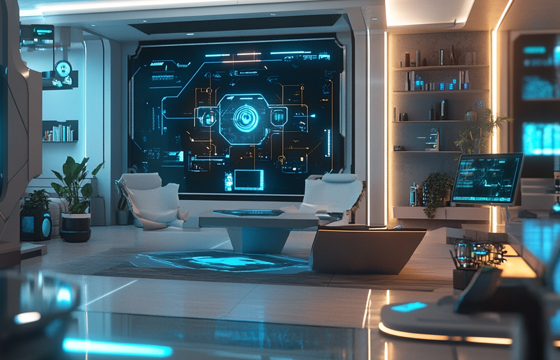
Is a Smart Home Worth It?
A well-planned smart home enhances convenience, improves energy efficiency, and adds security. However, the key to success is choosing the right devices and system from the start. If you’re looking for a future-proof, automated lifestyle, investing in a smart home is definitely worth considering.
Are you ready to build your smart home? Explore our top recommendations for the best smart home devices and get started today!