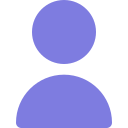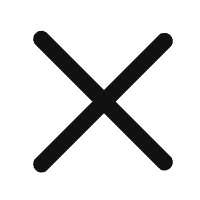Testing the Most Expensive iPhone Accessories: Are They Worth It?
In an effort to explore cutting-edge tech, I recently purchased some of the most expensive iPhone accessories on the market. From futuristic gadgets to quirky tools, here’s a structured breakdown of their features, performance, and value.
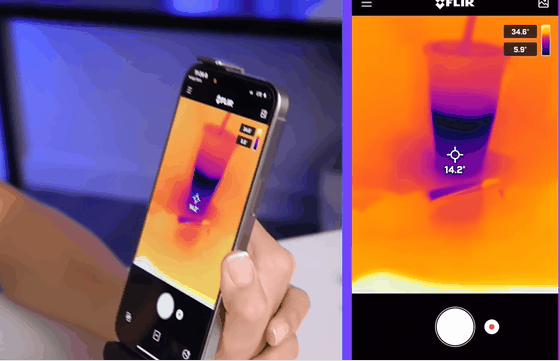
01 | Thermal Imaging Camera ($500)
Overview: A military-grade thermal camera attachment for iPhones.
- Performance: Detects temperature variations effectively (e.g., hot lava lamp vs. cold coffee).
- Use Case: Fun for tech enthusiasts but impractical for everyday use.
- Verdict: Cool for novelty or niche applications, but unnecessary for most users.
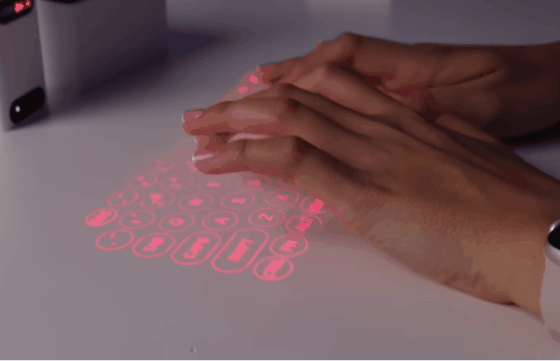
02 | Laser Projector Keyboard ($120)
Overview: Projects a virtual keyboard via Bluetooth.
- Functionality: Slow response time and typing errors. Requires learning a new input method.
- Experience: Feels like a sci-fi gadget but impractical for efficient typing.
- Verdict: A gimmick. Stick to your phone’s touchscreen.

03 | Phone Cooling Case ($80)
Overview: An ice-pack-like case to prevent phone overheating.
- Design: Plugs into the phone and changes colors as it cools.
- Performance: Effective for gamers or heavy users dealing with overheating issues.
- Verdict: Surprisingly useful for its niche, though bulky.
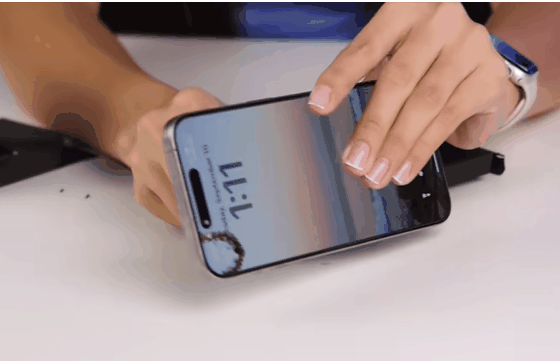
04 | Multi-Functional Phone Stand
Overview: A 3-in-1 tool: stand, box opener, and mini blade.
- Utility: Handy for unboxing videos and propping up the phone.
- Drawback: Slightly clunky design.
- Verdict: Practical but niche.
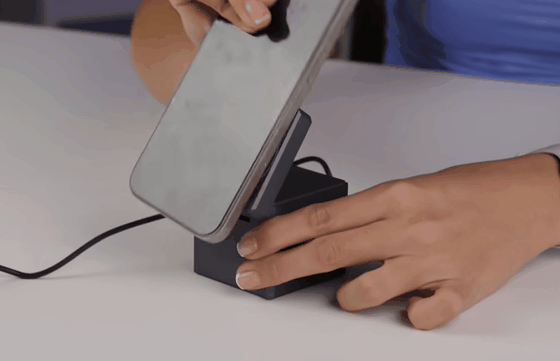
05 | 3-in-1 Charging Cube ($150)
Overview: A luxury charging station for iPhone, Apple Watch, and AirPods.
- Design: Sleek and wire-free, ideal for travel.
- Verdict: Overpriced but elegant. A minimalist’s dream for organized charging.
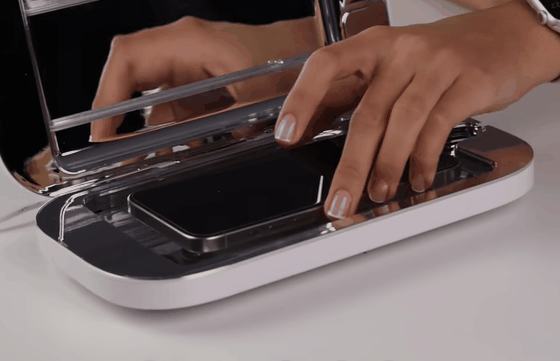
06 | Phone Sanitizer Bed ($200)
Overview: UV-powered sanitizer for disinfecting phones.
- Functionality: Kills germs but doesn’t clean physical dirt.
- Verdict: Overkill. A sink rinse (if possible) would suffice.

07 | Virtual Keyboard & Mouse Rings
Overview: Wearable rings that act as a keyboard/mouse via hand gestures.
- Learning Curve: Requires memorizing gesture-based "sign language" for typing.
- Verdict: Frustrating and inefficient. Not user-friendly.
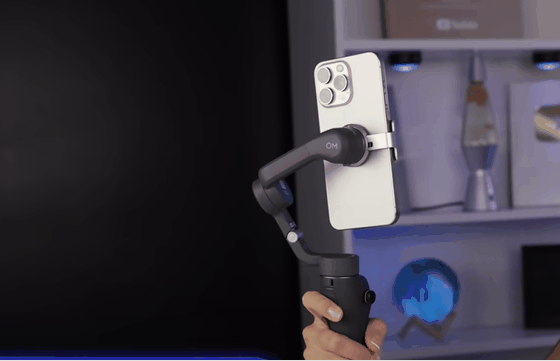
08 | Smartphone Gimbal ($200)
Overview: Stabilizer for smooth video recording.
- Performance: Seamlessly transitions between horizontal/vertical modes. Ideal for content creators.
- Verdict: Worth the investment for cinematic quality.

09 | Phone Lockbox
Overview: Timer-based box to curb phone addiction.
- Functionality: Locks the phone for set periods. Emergency override unavailable.
- Verdict: A humorous yet harsh solution for self-control.

10 | Samsung Galaxy Ring ($600)
Overview: A sleek, high-tech wearable designed for fitness tracking.
- Design: Premium packaging with a magnetic charging case. Minimalist aesthetics but lacks visual flair (e.g., no lighting).
- Functionality: Syncs exclusively with Samsung phones. Tracks steps, sleep, and exercise, but accuracy is questionable.
- Test: Walked 52 steps; the ring registered 67.
- Verdict: Stylish yet overpriced. Limited compatibility and inconsistent tracking make it hard to justify the cost.
-Final Thoughts-
While some accessories like the cooling case and gimbal offer genuine utility, others (e.g., Galaxy Ring, laser keyboard) prioritize novelty over function. The key takeaway? High price tags don’t always equal practicality. For tech enthusiasts, prioritize gadgets that align with your daily needs—otherwise, save your cash.
Which accessory would you splurge on?